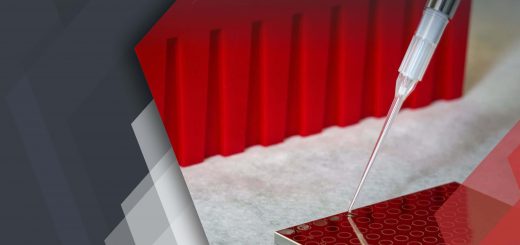Understanding Various Resources on Database to do USPTO Patent Search
The USPTO patent search database is one of the most user-friendly and sophisticated patent search databases available in the world. If used prudently and consciously it can yield mammoth of data that can help an applicant gains invaluable insights pertaining to their application. These insights can then be utilized to make informed decisions about their patent their businesses. However, in order to do an effective patent search on USPTO database it is important for users to know various resources that are available on the website.
This article lists some important resources that a user can use to optimize their search on a USPTO website. Acquaintances with each of these resources would help users yield maximum outputs with minimum inputs. So, without much ado let’s know and understand those resources. USPTO Patent Search
Important Resources available on USPTO Patent Search Database
USPTO Patent Full-Text and Image Database (PatFT)- This is one of the most important search resources provided by the USPTO to patent search professionals and is used to search Full-Text and Image versions of patent applications that are already granted and approved by the patent office. There are 3 different search options that users can use to customize their search, on this database, these 3 different search options are:
- Quick Search
- Advanced Search
- Publication Number Search
USPTO Patent Application Full-Text and Image Database (AppFT) – This is another important resource that is widely being used by patent search professionals to find relevant information pertaining to inventions. Unlike the Previous one, AppFT is used to find relevant information of documents that are under review and are not granted patent yet. In other words, we can say is that this resource is used by professionals to find data pertaining to patent applications. Here too, professionals can use 3 different search options like the previous one viz., Quick Search, Advanced Search, and Publication Number Search to refine and optimize their patent related searches.
Global Patent Search Network (GPSN) – Global Patent Search Network or (GPSN) enables users to search the full text of multiple international patent collections. The initial collection available will be Chinese patent documentation from the State Intellectual Property Office (SIPO) of the People’s Republic of China. Users can search published applications, granted patents and utility models from1985 to 2012. The data available includes full-text Chinese patents, English machine translations and full document images. This collection will be periodically updated to include additional years of coverage. USPTO Patent Search
Patent Application Information Retrieval (PAIR) – The Patent Application Information Retrieval (PAIR) system provides IP customers a safe, simple, and secure way to retrieve and download information regarding patent application status. There are two PAIR applications, Public PAIR and Private PAIR. Public PAIR provides access to issued patents and published applications. Private PAIR provides secure real-time access to pending application status and history using digital certificates.
Public Search Facility- The United States Patent and Trademark Office (USPTO) Public Search Facility located in Alexandria, VA provides the public access to patent and trademark information in a variety of formats including on-line, microfilm, and print. Trained staffs are available to assist public users. USPTO Patent Search
Patent and Trademark Resource Centers (PTRCs) – Your nearest Patent and Trademark Resource Center (PTRC) maintains local search resources and may offer training in patent search techniques.
Patent Official Gazette- The Electronic Official Gazette allows users to browse through the issued patents for the current week. The Official Gazette can be browsed by classification or type of patent, for example, utility, design, and plant.
Common Citation Document (CCD) – The Common Citation Document (CCD) application aims to provide single point access to up-to-date citation data relating to the patent applications of the IP5 Offices. It consolidates the prior art cited by all participating offices for the family members of a patent application, thus enabling the search results for the same invention produced by several offices to be visualized on a single page. USPTO Patent Search
The creation of the CCD application is part of an ongoing process of technical harmonization at international level aimed at establishing an appropriate infrastructure to facilitate greater integration of the global patent system.
Search International Patent Offices- This is the single, unified platform through which users can land on to patent databases of other countries including European Patent Office, Korean patent office, SIPO (State Intellectual Property Office for People’s Republic of China). Some other countries which database can be accessed directly through this interface are Australia, Canada, Denmark, Finland, France, Germany, Great Britain, India, Israel, Netherlands, Norway, Sweden, Switzerland and Taiwan. This is one of the most effective tools for doing a USPTO patent search. USPTO Patent Search
Search Published Sequences – The Publication Site for Issued and Published Sequences (PSIPS) website provides Sequence Listings, tables, and other mega items for granted US patents or published US patent applications. All sequences (SEQ ID NOs.) and tables for listed patents or publications are available for viewing, without downloading, by accessing the proper document detail page and then submitting a SEQ ID NO or a mega table ID number. USPTO Patent Search
Patent Assignment Search – Visit the Assignments on the Web website to search for patent assignments and changes in ownership.