Best Patent Drawing Software for Error-Free Illustrations
Illustrations are a critical part of patent applications as they reveal great details about inventions and aid comprehension. While these drawings were drafted by hand in the past, technological advancements have led to the advent of patent drawing software for creating flawless illustrations swiftly. Since these tools also help edit drawings in a hassle-free manner, the popularity of such software is on the rise.
This article shines a spotlight on the best patent drawing software available in the market. But before we delve into popular drawing software in detail, let us first define the term drawing software.
Table of Contents
Defining Patent Drawing Software
Drawing software is a computer program that enables illustrators to create diagrams, schematics, flowcharts, or other illustrations. In the intellectual property (IP) domain, applicants can use such software to create drawings to support their patent applications or logo designs for their trademark applications. Generally, a drawing or logo design created using drawing software illustrates the following:
- The invention’s components and how they fit together
- The invention’s internal workings
- Figures depicting every piece of the invention
- Accurate and minute details of the proposed logo design
Best Patent Drawing Software
While a plethora of drawing tools are available in the market, many of these are not suitable for creating patent illustrations. Here are the four best tools one can leverage for creating error-free drawings for patent applications.
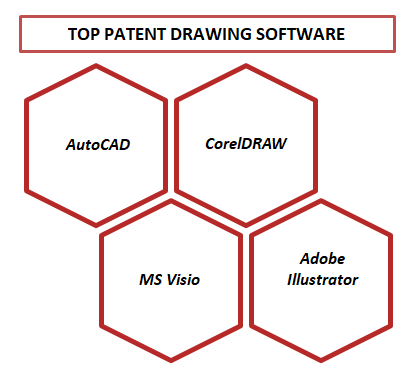
AutoCAD
AutoCAD is a computer-aided design (CAD) software that is used by a variety of professionals to create precise 2D and 3D patent drawings related to electrical designs, mechanical engineering, etc. With AutoCAD, illustrators can easily create and modify designs, prepare a re-useable block library to replicate design parts, and create more accurate designs in all dimensions. Some of the tools, commands, and features of AutoCAD are listed below:
Frequently used in architecture & planning, construction/civil engineering, and mechanical/industrial engineering, AutoCAD is an effective drawing tool for preparing 2D as well as 3D illustrations. The following functionalities make it an ideal patent drawing software tool:
- Users can directly import 3D files, such as STP, IGS, Parasolid, STEP, etc., into AutoCAD to create patent drawings.
- It can convert 3D files into 2D line designs directly within a few seconds and create high-quality illustrations.
- The ‘Block’ option allows users to change similar shapes in a single click and modify patent drawings instantly.
Tool Complexity/Skill Level Required – AutoCAD’s 200 unique commands make it one of the best patent drawing software. The tool is also capable of handling heavy and complex patent drawings. However, it demands an advanced level of experience to work on it.
Patent applicants often share 3D drawings as a reference to their patent drawing service provider, who in turn, uses this software to conveniently make patent drawings from such 3D files. AutoCAD works well for both 2D and 3D drawings and can open files in a variety of 3D data formats.
Learning Curve – AutoCAD is an extensive drawing tool that can take time to learn and master. However, there are several online resources that allow one to get familiar with its myriad functions.
Features of AutoCAD
- Offers different visual styles, such as realistic view, wireframe view, etc., to verify 3D files of patent drawings.
- Produces 3D files in solid and surfaces for creating different views for design patents.
- Provides photorealistic rendering images.
- Creates section views for patent drawings from 3D files.
- Generates tables for data representation.
- Consists of different viewports.
CorelDRAW
Extensively used for 2D illustrations, posters, logos, photo editing, etc., CorelDRAW is an effective designing and image-editing tool for producing architectural layouts, and other types of graphics. This patent drawing software can help prepare a variety of engineering designs. It is frequently employed in the intellectual property space to:
- Create high-quality trademark drawings.
- Import DWG and PDF files directly to create patent illustrations.
- Construct perspective drawings by placing existing objects onto the plane to create 3D images.
- Use Bitmap sampling, which allows scaling images without losing image quality and editing bitmap to remove unwanted texts in your image. This is especially helpful when you are working on patent drawings and using grayscale images for filing in the US.
- Edit images and raster layout with Coral Photo-Paint.
- Generate vector images of patent drawings directly from raster sources using Artificial Intelligence (AI) through its ‘Power TRACE’ feature.
Tool Complexity/Skill Level Required – CorelDRAW is an ideal software for simple drawings. However, it might hang or freeze while creating heavy and detailed illustrations. However, it performs better than MS VISIO and Adobe Illustrator for complex drawings. An intermediate level of experience is required to work on this software.
Learning Curve – CorelDRAW is relatively easier to learn, and you can perform several operations with a little experience. There are numerous shortcut keys that can boost your speed and improve efficiency.
Features of CorelDRAW
- Live sketch tool
- Preview of vector, handles and nodes
- Custom node shapes option for user
- Touch-friendly GU interface
- Font filtering and search options
- Color option to create trademark drawings of your patents and logos with excellent quality
Microsoft Visio
This is a cloud-based software designed to aid collaboration and connect real-time data with business workflows. MSVisio is essentially used to create flow diagrams, business models, circuit diagrams, and other 2D drawings. Listed below are some noteworthy characteristics of Microsoft Visio:
- The ‘Connector’ feature can create a flowchart in just a few seconds.
- You can import files in diverse formats, such as a DWG file, directly into MS Visio.
- Users can also import a PDF file using SVG.
Tool Complexity/Skill Level Required – Though MSVisio works smoothly for simple drawings, it tends to start freezing while working on detailed illustrations, or importing designs from AutoCAD or any other application. Moreover, this patent drawing software requires intermediate-level expertise.
Learning Curve – MS Visio offers numerous templates that help users save time and effort while working on a project. One can also opt for ‘Blank Drawing’ to build an illustration from scratch.
Features of Microsoft Visio
- You can create flowcharts, diagrams, floor plans, etc., using the drag-and-drop feature.
- Pre-built templates are available for specific purposes to help create and customize workflows.
- MS Visio can be linked with real-time data sources to update diagrams automatically upon data modification at the source.
Adobe Illustrator
This drawing software is primarily used in small to mid-sized businesses for vectors, 2D drawings, posters, logos, and other illustrations. Adobe Illustrator CC is an industry-standard software with vector drawing applications and tools for digital graphics in print, websites, apps, and video animations. A few characteristics of AI CC include:
- This vector-based patent drawing software generates line drawings with crisp, clean contours – perfect for illustrations in utility and design patent applications. While it is one of the best software for vector graphics, Adobe Illustrator can take a long time to produce detailed and intricate images.
- Its ‘Shape Builder’ tool lets users merge and subtract existing shapes.
- The ‘Grid’ feature, with anchor points and snapping capabilities, allows one to modify shapes and lines to prepare patent drawings accurately.
- Adobe Illustrator’s ‘Power TRACE’ feature lets you generate vector images directly from raster sources for your patent drawings.
Tool Complexity/Skill Level Required – Adobe Illustrator requires an advanced level of experience.
Learning Curve – Adobe Illustrator is a challenging program with a complex user interface and a ton of functions that are difficult to master.
Features of Adobe Illustrator
- Wide variety of digital brushes, pencils, and pens
- Advanced color palettes
- Grid feature with anchor points
- Font library
- Tools to reshape and adjust curvatures
- Vector-based software for crisp, clean lines
Working on Advanced Smart Tools
There are hundreds of drawing tools available online but choosing the right diagrammatic tool to draw the figures in our argument is quite complicated. Besides, a single tool cannot be more effective for all kinds of diagrams. Artificial intelligence is impacting the future of virtually every industry and every human being.
We focus on how the techniques related to neural networks or machine-learning technologies—which are both AI—are at the basis of automation.
Automation is the future of design, with AI helping automate many of today’s design tasks, such as shape creation. Customization and design automation in relation to engineering develop support tools and technology that drives design automation.
Our design experts help you to generate 2d drawings & 3d drawings more accurately. Our designers can save massive amounts of time by using a software solution, customizing it, and employing automation to produce error-free patented drawings.
Conclusion
The advancement in technology has enabled patent and trademark applicants to produce patent drawings as well as logo designs using drawing software. Whether you are a novice or a seasoned professional, these software packages can quickly help you create precise drawings.
Using the right solution which meets the needs of both engineering and design teams, that can scale, and speeds up the production process, reducing costs and delivering assembly instructions with ease is imperative to growth.
If you are an inventor or a patent applicant looking for drawing services, Sagacious IP has got you covered. We offer Patent Drawing Services wherein our experts create drawings bearing in mind the patent drawing rules of the concerned office. To know more about advanced drawing software used in the IP sector, view the webinar here.
– John Britto, Vikas Kaushik, Sarvil Vikram Singh (Illustration) and the Editorial Team




