Patent Drawings: Role and Importance in Patent Application
Any patent application that fails to explain the invention in a clear and concise manner is prone to office action, and rejection. Patent drawings serve useful while explaining the intricate details of an innovative product, process, or design to the examiner. With many jurisdictions making drawings mandatory in utility and design patent applications, applicants must adhere to all the requirements of the concerned IP office. Even a single miscalculation or flaw in these drawings can cost dearly on time, effort, and money spent on the patent application process.
The following article is a comprehensive discussion on the role of patent drawings in a patent application, their different types, views, the relevance of hatching and shading, the hurdles involved, the rules of patent drawings, etc.
Table of Contents
Relevance of Patent Drawings
Patent applications contain graphics, also known as patent drawings, illustrating the inventions, their embodiments (process or methods of carrying out invention), or the prior art. They are drafted manually or using modern tools to explain the invention better for an ordinary observer and examiner. A neatly drawn patent drawing also assists in eliminating ambiguity about the novelty of the inventions that may not be clear after reading claim text.
A patent application in the US requires a minimum of one patent drawing (also referred to as patent illustration) to represent the invention graphically. With patent drawings, the inventor can demonstrate exploded views (shown in Figure 1) that facilitate explaining how the pieces and parts fit together. Such views make it easy for a patent attorney to understand and elucidate the invention step-by-step. If the applicant misses something crucial in the written disclosure, a drawing can act as a savior, as long as it is detailed enough to capture the subtlety of the invention.
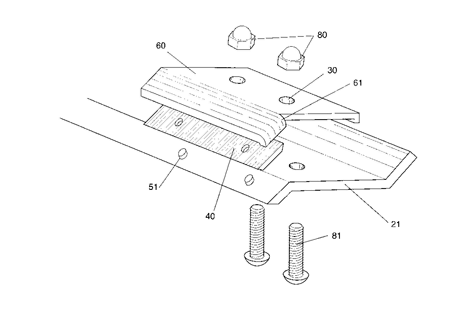
In addition, the surest way to increase the scope of any application is to file multiple, professional, impeccable drawings. It is a good practice to include patent drawings in your application, or one may not even get a filing date, which can be highly disappointing.
Apart from getting familiar with the reasons for placing patent drawings in an application, it is vital to understand the basic patent drawing guidelines.
Guidelines for Patent Drawings for New Inventions & Prototypes
In general, drawings are necessary for patent approval. The only time an applicant can do away with patent drawings is when the invention relates to a chemical compound, or when claiming a composition, method or process. Still, illustrations can help depict practically every method/process in one way, shape, or form. Therefore, it is wise for applicants to provide illustrations even while claiming a method.
Moreover, all jurisdictions have specific guidelines that applicants must adhere to while creating drawings for patent applications. Here are the United States Patent and Trademark Office (USPTO) rules for patent drawings:
- The paper used for patent drawings must be white in color, matte in appearance (not shiny), and flexible yet robust. In addition, one can use only one side of the paper for writing or drawing. The paper size should be A4 (21cm x 29.7cm) or Letter (21.6cm x 27.9cm).
- The margins for the paper should be uniform across the entire application: 2.5 cm from the top, 2.5 cm from the left side, 1.5 cm from the right side, and 1.0 cm from the bottom.
- The applicant should not use colors in technical writings submitted to the patent office. Color is allowed exclusively for the cases where it is essential to provide details of the new invention or prototype. For such exceptional circumstances, the applicant must submit a separate petition to the USPTO.
- A photograph is permitted only in instances where it is the only practical form of conveying the intricacies of an invention or prototype. One example would be a microscopic photo of chemical compounds. These too cannot be used in their original forms and have to be converted into greyscales with specific DPI settings to enhance the overall quality of the photographs.
- Patent drawings should accurately demonstrate the total possible views to portray new inventions or prototypes. Blown-up partial and exploded views of particular portions of the inventions are also allowed. In cases where there are multiple viewpoints, all drawings should be grouped, facing a single direction on the paper.
- Vertical drawings are preferred over horizontal drawings. However, both can be used as per the requirements.
- The scale of the drawings should be such that it should not appear crowded or congested when reproduced at 2/3rd of its submitted size. Anything obscured at a reduced size will make it difficult for the examiner to comprehend and hence may be rejected for change.
- Shading & hatching is encouraged in depicting a new invention and prototype, if required.
- Although numbers are preferred as reference characters, both letters and numbers are allowed.
Now that we have familiarity with the USPTO’s basic requirements for patent drawings for new inventions and prototypes, let us discuss the various types of patent drawings in a patent application.
Types of Patent Drawings
The three different types of patent drawings found in patent applications are shown in Figure 2 below:
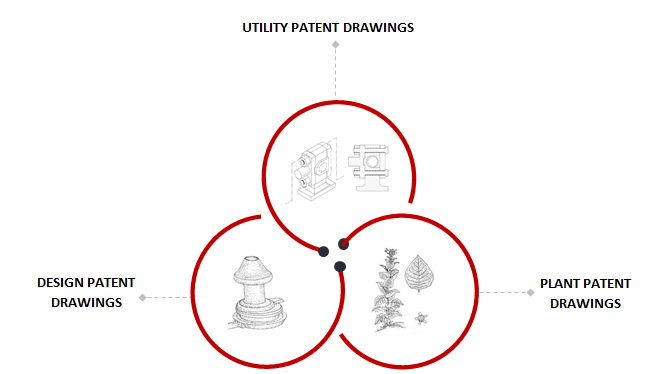
- Utility Patent Drawing: This drawing is generally created to correspond to the claims and descriptions of the patent. A seasoned draftsperson produces utility patent drawings that optimally depict the claim and describe the invention. Specific views are used to highlight the problem that the invention solves or a particular advantage it offers. They can also convey a new function or elaborate on how an embodiment executes that function. Prior art emphasizes contrast or differentiates the latest invention from the old one. Utility patent drawings also show the improved new portion with sufficient old inventions to reflect the connection. The drawings in the utility patent application illustrate the following:
- Line drawings portraying the shape of objects
- Block diagrams
- Flow charts
- Electric circuits
- Chemical formulas, among others
An applicant can create these drawings even before writing the original patent application. By preparing a detailed description of the sequence of the drawings, an applicant can save time. An example of a utility patent drawing is shown in the Figure 3 below:
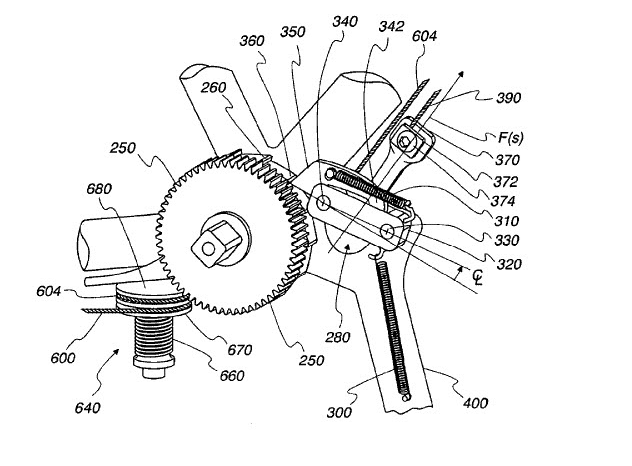
2. Design Patent Drawing: Drawings in a design patent application encompass the complete visual disclosure of claims and description. These drawings are so professionally drafted that nothing related to the design patent is left for conjecture. Most countries across the globe follow similar guidelines for design patent drawings. Several views are required, portrayed as black and white line art, enough to reveal the invention fully. Photographs are usually submitted if the line arts cannot define the design. Applicants can provide regular black-and-white drawings in instances where photos are not permitted.
These drawings help to explain the aesthetics and appearance of the invention. Shading of design patent drawings is obvious to highlight the invention’s contour, shape, and material textures. Unlike utility patent drawings, design patent drawings do not contain reference numbers. Essentially, these drawings focus on the ornamental design of a functional item. Some common examples are – furniture, jewelry, computer icons, beverage containers, etc. An example of a design patent drawing is shown in Figure 4 below:
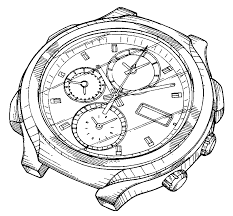
3. Plant Patent Drawing: Similar to a design patent drawing, there is no use of reference characters in a plant patent drawing. These drawings can be in color or black and white. In fact, color drawings are quite common in plant patent applications. The color drawing could be either in the form of photographs or prepared in permanent watercolor. An example of a plant patent drawing is shown in Figure 5 below:

Different angles are critical in fully conveying the invention and all its features and characteristics. In the next section, we will discuss several views that are used to explain the invention in patent drawings.
Different Views in Patent Drawing
Some of the commonly used views in patents drawings are listed below:
- Perspective view: This view is concerned with portraying a three-dimensional approach to the invention. The angle of the view demonstrates the height, width, and breadth for a more realistic approach. This view’s objective is to provide the best understanding of the shape and design of the invention. In contrast, an orthogonal view renders a two-dimensional representation of an invention. An example of a perspective view in patent drawings is shown in Figure 6 below:
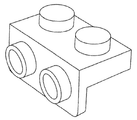
2. Orthogonal view: These views focus on showing the invention with one side parallel to the drawing surface. The most common orthogonal views are front, rear, right, left, top, and bottom. Examples of orthogonal views are shown in Figure 7 below:
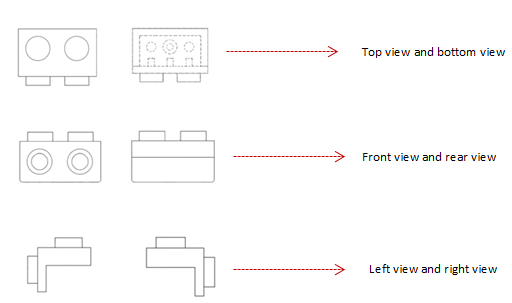
3. Sectional view: It becomes crucial to show the internal parts and components to explain the intricate details of an invention. The sectional views are taken alongside a plane that intersects the object or device. Figure 8.2 below offers a sectional view of the interlocked blocks from Figure 8.1, wherein, the number 5 is located at two places adjacent to arrows on opposite sides of the blocks. The arrows intersect a broken line that runs along the block length and shows the plane along which the section is cut. The arrows demonstrate the direction in the sectional view.
In Figure 8.2, the surface cut by the section plane is marked with diagonal hatching lines to show the section surface with solid fills. Sometimes, the hatching lines with different widths, such as the thick and thin lines that can be used to articulate the type of material used in the invention, as seen in Figure 8.2.
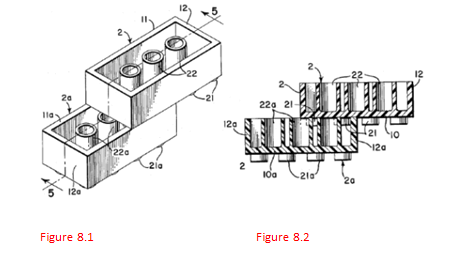
4. Exploded view: These views enable you to demonstrate the relationship and order of parts in an assembly. If projection lines tracing the path of the parts are not used, a bracket must be used to demonstrate all the parts of the exploded assembly. For example, in Figure 9 below, bracket at 10 shows that parts 42, 16, 12,60, 14, and 62 are all the components of the invention. Although few projection lines are used between parts 18 and 20, the lines do not join the entire parts. Therefore, a bracket is necessary.
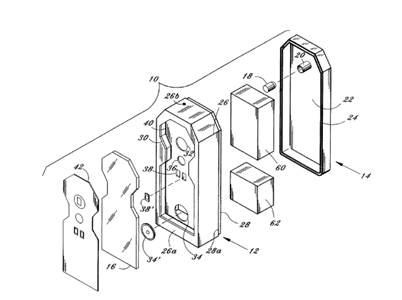
5. Partial view: When required, a view of a large machine or device may be separated into partial views on one sheet or may be extended over several sheets. Views on multiple sheets should effectively form one complete view in such instances. In addition, views on multiple sheets should be arranged in a manner that the entire figure may be assembled without hiding, even partially, any views on the different sheets. An example of a partial view is shown in Figure 10 below:
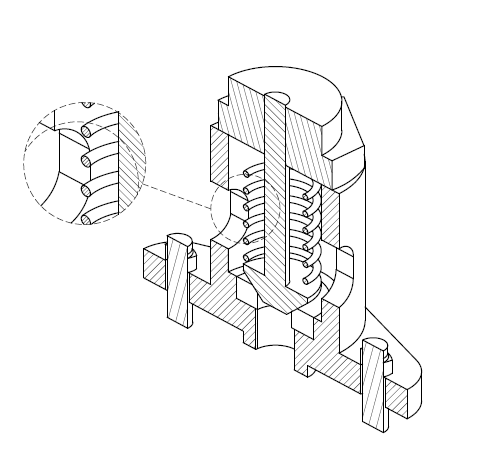
Irrespective of the views used in patent drawings, hatching and shading are crucial in establishing the differences between part’s functioning and operation. The next section elucidates the same.
Relevance of Hatching & Shading Techniques in Patent Drawings
Hatching and shading techniques are used to explain the parts’ material and surfaces and comprehend the related parts’ appearance. These techniques assist in differentiating the color as well as the forms of an invention’s parts.
Hatching is generally used to demonstrate the cross-sections or colors. Its primary aim is to produce a tonal effect by drawing parallel lines, oblique lines, dots, and different patterns. Although the hatching technique may be used in both utility and design patent drawing, it is commonly used in the former. In design patent drawings, the hatching technique is used to show texture. Some of the uses of hatching techniques are listed below:
1. Relevance In Utility Patent Drawings: Hatching techniques are used here for showing cross-sectional views and denoting different colors. An example of a hatching technique to illustrate a cross-sectional view is shown in Figure 11 below:
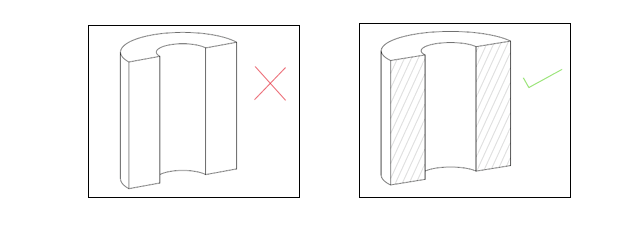
In Figure 11, the image on the left-hand side has no hatching. Consequently, the examiner may confuse its understanding as a cross-sectional view or the original shape of a complete part. The image on the right-hand side uses a hatch pattern to demonstrate a cross-sectional view.
An example of a hatching technique to highlight different colors is shown in Figure 12 below:
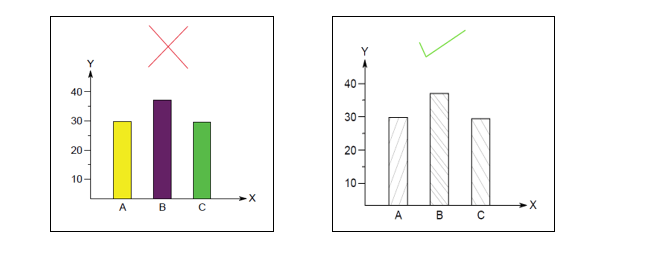
The left-hand-side image in the Figure 12 uses multiple colors to explain the statistics. However, as per the laid-out rules, the drawing will invite rejection from the USPTO as colored drawings are not permitted. The image on the right-hand side uses a hatch pattern to portray the statistics and the corresponding color. The second image is the correct approach for demonstrating a color graph in utility patent drawing.
2. In Design Patent Drawings: Hatching is utilized to highlight the texture or the material of the product in design drawings. Applicants can use various hatches to portray the fabric’s surface, such as leather or velcro. An example of the hatching technique in design drawing is shown in Figure 13 below:
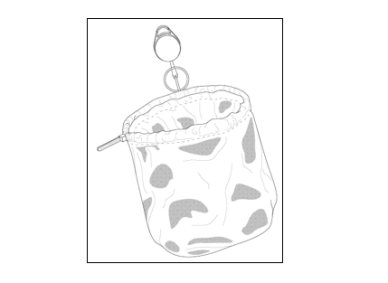
Shading is a technique employed to visually define an object and provide clear understanding of its ornamental design. It is generally used for highlighting circular shapes, depth of a part, 3D effects in 2D designs, contours, etc. The correct shading in patent illustrations negates the probability of confusion and rejection by patent examiners. Illustrators commonly use two types of shading. These are:
1. Linear Shading: It is used to highlight surfaces in patent drawings. The linear shading can be curved, flat, or tapered. The thickness or weight of the shading line must be less than the thick line of the product, which is the outermost line with more weight than any other line on the drawing. An example of linear shading is shown in Figure 14 below:
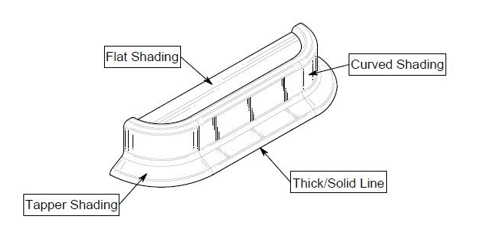
2. Stippled Shading: Stippling means creating a pattern that simulates different levels of shading with the assistance of tiny dots. Stippled shading utilizes numerous dots/points to generate the impression of an object and its texture. It removes the negative space, making a surface look more textured, shadowy, and closer to the viewer. An example of stippled shading is shown in Figure 15 below:
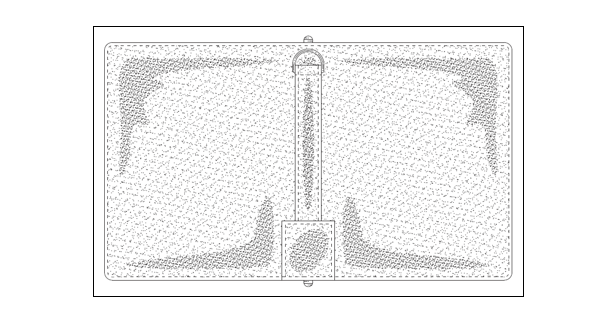
Despite being aware of the rules and techniques, there are still obstacles to overcome in drafting patent drawings or illustrations. The next section discusses the same.
Hurdles in Patent Drawings or Illustrations
Some of the challenges involved in patent drawings or illustrations are discussed below:
- Inconsistency: One of the main challenges for inventors is the discrepancy between the claims and drawings, which leads to rejection in many instances.
- Technical nature: Patent drawings are usually very technical. Therefore, if it falls short on technical accuracy, it leads to rejection of the application as a whole when the drawing is compulsory to back the claim of novelty and non-obviousness. While drafting, one should keep in mind that illustration quality is more important than the quality of the tools.
- Cost: Patent professionals should be aware of different jurisdictions and specifications such as EPO, USPTO, and CNIPA, etc. Access to tools, such as ChemDraw (for chemical drawings), AutoCAD, and Visio (for drawing flowcharts), increase the cost for the inventors. Subsequently, if the drawings or patent applications are rejected, it disheartens them from incurring more expenses and applying again.
- Data as drawings: Printouts of a lab report has to be submitted as data to the patent office for chemical and biological experiments. As per the guidelines, it must be on an A4 size paper with a preference for black ink. The rule creates all kinds of problems because data need color coding and the use of color requires proper justification—lack of which can lead to application rejection.
Modern software can help produce faultless illustrations and eliminate several hurdles and challenges that occur in patent drawings. Take a look at these in the next section.
Advanced Drawing Software to Create Error-Free Illustrations
- AutoCAD: It is computer-aided design software used by an array of professionals to generate precise 2D and 3D drawings related to mechanical engineering, electrical designs, etc. The software enables modification of designs, leveraging reusable block library to imitate design parts, and creating accurate designs in all dimensions.
- SolidWorks: It is a computer-aided design and engineering program published by Dassault Systèmes. The software is primarily used for planning, visual ideation, modeling, feasibility assessment, prototyping, and project management. In addition, it finds utility in building and designing electrical, mechanical, and software elements.
- CorelDRAW: A vector graphics editor from Corel Corporation offers various tools to create original images or edit them. Few programs in the CorelDRAW Graphics Suite are Corel capture, Corel PHOTO-PAINT, Corel Font Manager, CorelDRAW, and AfterShot 3 HDR. The software also finds practical application in designing brochures, flyers, design magazines, books, newspapers, logos, signage, and calendars.
- MS Visio: It is a program for vector graphics and diagrams under the Microsoft Office suite of products. The software can help create data flow diagrams, 3D maps, flowcharts, and much more. The program is similar to AutoCAD and CorelDRAW. Depending on requirements, it generates the drawings in completely editable VST file format.
- Adobe Illustrator: Artists and graphic designers commonly use the software to produce scalable vector artwork for web and print. Visuals created in patent drawings using illustrator include shapes, icons, logos, and designs.
- OmniGraffle: It is a holistic yet straightforward drawing application. Its “Drag and Drop” feature enables users to produce rough drawings for wireframes, user interface (UI) mockups, flowcharts, family trees, etc.
Even with the most advanced software, there can be errors, which lead to the addition of replacement and new sheets in patent drawings. In the next section, we are going to discuss the same.
Understanding the Significance of Replacement & New Sheets in Patent Drawings
A replacement sheet is used when the defective figures are replaced by modified ones. According to the U.S. Patent and Trademark Office, all the replacement sheets of patent drawings must adhere to § 1.84 and must include all the figures present in the original version of the sheet. “Replacement Sheet” must be written on the sheet added as a replacement to the old one. Some of the general issues that require the addition of a replacement sheet are listed below:
- Use of colored images
- Incorrect text height
- Inconsistency of shadings or parts in design drawings
Compared to a replacement sheet, a new sheet is added to an office action (OA) response when the drawings are rejected due to lack of clarity. The reason can be the examiner’s inability to comprehend the drawings, or visibility issues that make it difficult to grasp the depth, height, or shape of any part. Therefore, it is advisable to either disclaim the part or add a new sheet with the correct projection.
In a nutshell, applicants should add a “New Sheet” while adding new matter to the drawings.
There are many reliable third-party service providers for producing error-free patent drawings. However, Sagacious IP has devised a unique approach to delivering impeccable patent drawings for its clients across industries. In the next section, we will discuss why choosing Sagacious IP’s service proves beneficial.
Why Choose Sagacious IP for Utility and Patent Drawings
- Reasonable pricing
- Unlimited iterations
- Delivery in multiple formats
- Expedited delivery
- Feedback incorporation within 24 hours
- Dedicated business manager for clients
- Illustrators available on call
Conclusion
Patent drawings are an indispensable part of patent applications. Faultless patent drawings increase the probability of timely grant of the patent application as they clearly explain the inventions’ novelty and uniqueness. However, it is advisable to learn about the types of patent drawings, challenges, and the rules to save time and avoid rejections. Many organizations undertake the task of drawing themselves. However, it is wise to avail of the services of a reliable third-party specializing in the field.
Sagacious IP set out on its journey to deliver next-generation intellectual property solutions for businesses across sectors. Today, its capabilities are appreciated by professionals across the IP world and other industries. Through its patent drawings service, it creates accurate illustrations that are in line with the patent drawing rules of the concerned PTO. Our team is experienced in making utility and design patent drawings that can present your invention in the best possible way.
– Hemant Kumar (Illustration) and the Editorial Team




