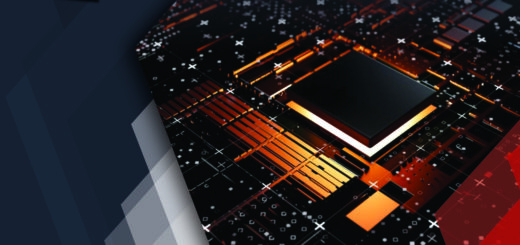Patent Drawing Margins: How to follow USPTO guidelines?
At times when companies fail to follow the rules set by Patent Offices while filing patents, they receive Office Action, which can lead to application rejection and penalties.
This case study explores the issues faced during filing a patent in different patent associations like USPTO, PCT, CIPO, etc.
As such, inventors are required to submit the received Office Action within the given time otherwise they must face the penalty if there is a delay in the submission of replacement drawings. The office actions are as follows:
Table of Contents
Patent Drawing Margins Issues
The office action for margin usually happens when inventor/Illustrator fail to follow certain guidelines in their patent drawings.
Each drawing should be in the margin, even a misalignment of single page can cause a margin issue. In this case study we are going to discuss about the causes of Office Action received on page margins and how we can overcome these issues.
Causes of Margin Issues
The Margin issues can happen due to the following reasons:
- Over scaling of the patent drawings.
- Margin not properly followed as per the PTO guidelines.
- Space between margin boundaries and figure is less.
How to Overcome Patent Drawing Margins issues
This can be rectified by taking care of the following points before filing:
- Scaling of patent drawings should be proper and should be in margin area.
- Margin should be followed and rechecked before filing.
- The space between boundaries and figures should be appropriate so that the gap should be visible properly on paper.
Hence, by determining the requirements of Patent office and number of figures on one sheet by inventor, we conclude that sometimes these issues commonly occur when there are a lot of figures on one sheet which give an illusion to Patent examiner regarding margins or when guidelines are getting ignored. This leads to extra cost to the inventor during filing of Office Actions.
Recommendations
According to USPTO guidelines each sheet must include a top margin of at least 2.5 cm. (1 inch), a left side margin of at least 2.5 cm. (1 inch), a right side margin of at least 1.5 cm. (5/8 inch), and a bottom margin of at least 1.0 cm.
An illustrator must follow these guidelines before proceeding with images. We can decrease the scale of figure to overcome this issue as well as maintain the text size not less than 3.2 cm. We can stretch the figures only to an extent so that it cannot touch or near the boundaries of page margins.
Implementation
The illustrator should follow the following implementations while formalizing the drawings:
- We should prepare a custom template with fixed page margins according to the requirements of patent office.
- We have to maintain the figures in between page margins. If figures are big enough to not get adjusted in a single sheet, then we should split the figure in 2 pages.
- We should recheck the size of paper and margins before sending for the filing.
- The figures should always be stretched within the margins to overcome any issues.
-Punit Mehta (Illustration) and the Editorial Team
Visit our Patent Drawings/Illustrations service page to know more or contact us here.
Related Resources
- How to overcome PCT Patent Rejection received on Drawings
- How to Deal With Common Patent Drawing Rejections
Having Queries? Contact Us Now!
"*" indicates required fields